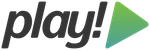Sorry english readers, the following post is only available in
french !
tl;dr : application
Play (java
ou scala) sur un serveur
Centos (ou
Red Hat)
derrière un serveur
nginx.
Script de démarrage/arrêt du daemon.
Lancer une application Play en dev est assez aisé :
$ play run.
Maintenant, si vous avez besoin de déployer votre application en
production, il est plus confortable de considérer votre application
comme un service à part entière du système. Il se peut aussi que
vous ayez besoin de spécifier un port et une interface particulière
pour pouvoir utiliser nginx comme front-end (en
reverse proxy). Et évidement, à l'instar d'un environnement de développement,
vous pourriez avoir besoin de compresser le JS et le CSS, et
également de régler finement les en-têtes HTTP pour gérer
correctement le cache.
Tout d'abord le script de lancement du daemon :
Je me suis inspiré des deux gists ci-dessous. Le premier, pour
RedHat, utilise le binaire de play pour lancer le processus
principal. Cette méthode facile à utiliser en développement semble
assez limité en paramètre (tout du moins, très peu documentée). La
seconde méthode, pour Debian,
donne un bonne exemple d'une configuration un peu plus élaborée de
l'exécution du daemon. Les paramètres en début de fichier parlent
d'eux-mêmes, je vous laisse les découvrir et reste à votre
disposition pour toute question.
Source :
Configuration de nginx
Sur un serveur web, il est souvent pratique de pouvoir faire tourner
plusieurs applications utilisant des langages, des librairies, des
frameworks, etc... hétérogènes (sur mon serveur, il y a
l'application Play en scala, une application
Nodejs en
Coffescript et une
application PHP/MySQL
utilisant Apache). C'est là
que nginx intervient. Configuré en reverse-proxy, c'est lui qui
écoutera sur le port 80 de votre serveur et en fonction du nom de
domaine relayera les requêtes HTTP à l'application que vous avez
choisis. Il vous suffit de configurer votre application en écoute
sur un port libre en localhost et d'indiquer à nginx qu'en fonction
du nom de domaine (à la manière des VirtualHost d'Apache), il doit
transmettre ses requêtes sur ce port.
Vous noterez une section fournissant un traitement particulier pour
les fichiers statiques (js, css, png, jpg, etc...). En effet, je ne
trouvais pas la configuration par défaut de play très satisfaisante
pour diffuser ces fichiers. Il conviendra donc de copier tous les
fichiers dans un dossier particulier au lancement de l'application
(il faut également pensé à y placer les fichiers "compilé" des
scripts utilisant un pre-processeurs : coffeescript,
SASS/SCSS,
LESS, etc...). Tous les fichiers
dans ce dossier auront une durée de cache maximale afin de minimiser
le nombre de requêtes au serveur (la requête la plus rapide est
celle qui n'est pas faite). Cette technique a aussi l'avantage de
décharger la JVM du traitement de ses fichiers, ils sont directement
retourné par nginx.
Compilation des fichiers statiques
Les pré-processeurs (Coffeescript, SASS, LESS, etc...) sont d'un
grand confort pour le développement de la partie front-end d'une
application web. Toutefois, il y a quelques détails qui ne faut pas
négliger afin d'optimiser au maximum la distribution en HTTP de ces
fichiers.
Prenons comme exemple un fichier .coffee (Coffeescript). Lorsqu'en
développement vous lancer votre serveur, play se charge de
re-compiler automatiquement le fichier afin de desservir un fichier
javascript au navigateur qui a demandé le fichier. Dans notre
environnement, les fichiers statiques se trouvent tous dans un
dossier static/. Il faut donc "traduire" ce fichier en
javascript et le placer dans ce dossier (en respectant
l'arborescence utilisée en développement) :
coffee -o static/javascripts/ -c
app/assets/javascripts/*.coffee.
Ensuite, comme optimisation souvent préconnisée, il convient de
"minifier" ces fichiers afin qu'ils soient le plus léger possible
pendant le transport sur le réseau (qui peut-être une faible
connexion 3g). Dans mon cas, j'ai utilisé
yuicompressor
qui fonctionne bien. Il en existe certainement des mieux, je n'ai
pas testé, mais celui-là fonctionne comme je veux.
Note : comme amélioration possible, il faudrait dans cette partie là
renommer les fichiers par un nom de fichier contenant un hash
représentant le contenu de ce fichier afin de palier à tout problème
d'invalidation du cache.
Dans le futur
Pour parfaire le déploiement de l'application, sur un VCS
git par exemple, il serait
pratique d'automatiser le redémarrage du serveur sur un hook
post-commit. Pour éviter également une coupure de service, il
faudrait également, lancer la nouvelle application sur un autre port
et switcher sur la nouvelle instance uniquement avec un reload de
nginx. Mais bon tout ça peut faire l'objet d'un autre article. :)
Mise à jour du 29 juillet 2013 : correction du
script de lancement du daemon.