Installing HomeBrew without XCode
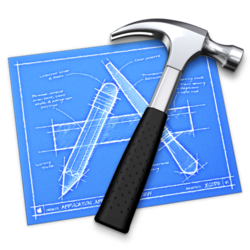
Since I have a SSD in my laptop, I am always looking after things that waste the precious space of my main drive. Although I have a 120Gb drive, I have to say it is rapidly filled at 80% (maven downloading the internet syndrome). On of the good thing owning a Mac is the Unix subsystem allowing to use almost every software written for the Unix world.
There is some package systems for Mac OS X, MacPorts, Fink, HomeBrew being the last one and the most convenient one. When I last switched to a Core i7 MacBook Pro, I migrated to HomeBrew and I have to say it is way lighter than MacPort. The only thing I find cumbersome is the need for a complete XCode install on drive, even though I do not develop using XCode. XCode is a heavy tool suite, weighting about 5Gb on your drive, only to get the tools needed for HomeBrew.
The nightmare is now over, Apple released Command Line Tools for XCode, that you can download on the official Apple Developer Site (you will need to log in with a valid developer id account, this is free don't worry).
Here is a simple step by step guide to uninstall XCode and replace it by Command Line Tools :
- Go to the Apple Developer site and download the dmg image of Command Line Tools
- Open Terminal.app and run
sudo /Developer/Library/uninstall-devtools
That's all folks ! You can now install HomeBrew and enjoy your favorites open source software without the whole XCode suite.