LaunchRocket - Homebrew service manager
Manage your services
If you’re using HomeBrew to manage your
software installation on your Mac, there is a thing that is not that
easy to do : launchd or launchctl service
management. Often you need to manually tell launchd to
load the plist of your newly installed service. It
leads to a lot of things launched at boot on your machine, and they
are not easy to manage.
LaunchRocket provides a simple PreferencePane allowing you to start/stop services when you only need to with a clean and simple GUI.
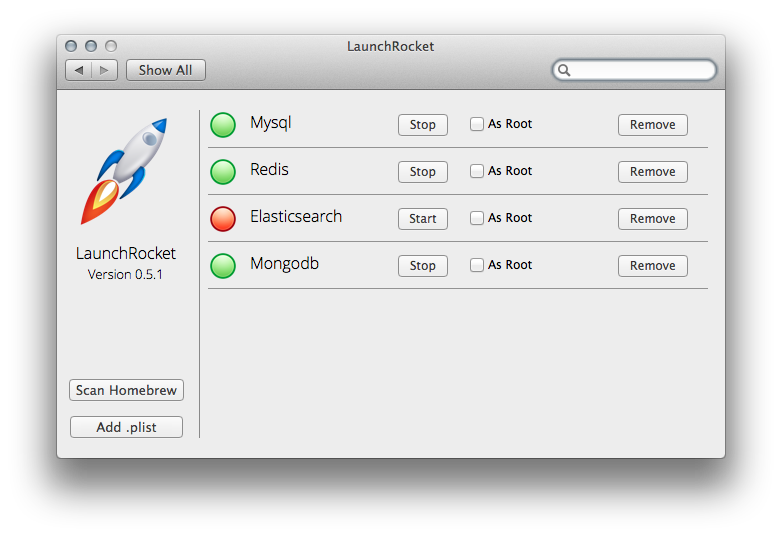
You can easily install it via brew cask (more to come
on brew cask soon) or download the
zip distribution