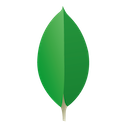Migrating to Git

At work, we made the move from subversion to git as our version
control tool. I used git for a few times before we migrate the whole
project thanks to the git-svn bridge, and, apart from the usual
headache when it comes to merging branches, I was rather convinced
we would make the migration to git. To explain what branching model
I was expecting to use, I dig the Internet for a good tool, hoping
to migrate our so "1.0" Trac version control and issue management to
a more github like one.
Founds
There is not as much tools as I first thought, I found
gitorious, which seems
to be a good tool, but it looks complicated to setup and lacks (or I
didn't find it) a good graphical representation of the branches in
the repository.
I came across gitlabhq, which is
a starting project, but promising as it aims to mimic github in many
ways. I've tried it and I must say I am very impressed, it is now
one of the tool we use internally, it is not yet a perfect tool but
it does its jobs very well. We still use our old Trac environment
with git integration to hunt down our bugs and control ticket
workflow with commit messages (blog post to come). We also use
Trac's wiki to write our internal documentation toward developpers.